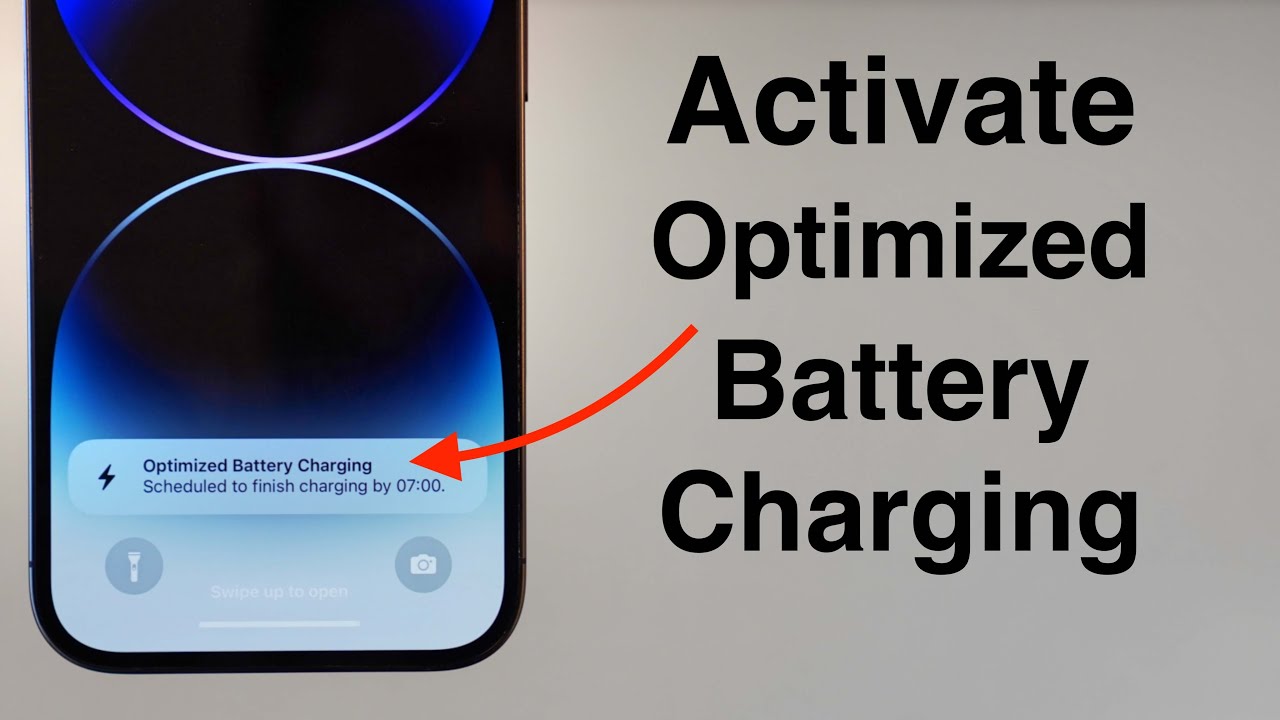What is Optimized Battery Charging?
Optimized Battery Charging: Everything You Need to Know
In the age of smartphones, battery performance and longevity have become hot topics of discussion. While our devices grow smarter, the question persists: how can we keep batteries healthy for as long as possible? Enter Optimized Battery Charging—an innovative feature designed primarily for iPhones that aims to reduce battery wear and extend its lifespan.
In this guide, we’ll delve into how Optimized Battery Charging works, explore its pros and cons, and share practical tips to keep your battery in tip-top shape. Whether you’re a tech enthusiast or simply looking to get the most out of your device, this article is for you!
How Does Optimized Battery Charging Work?
Optimized Battery Charging is a feature introduced in iOS 13, leveraging machine learning to prolong the life of your iPhone’s battery. Here’s how it works:
- Learning Your Habits: The feature studies your daily charging patterns. If you typically charge your phone overnight, it will pause charging at 80% and wait until closer to the time you usually wake up to finish charging to 100%.
- Reducing Battery Stress: Lithium-ion batteries degrade faster when they remain at 100% charge for extended periods. Optimized Battery Charging minimizes the time your battery spends fully charged, thereby reducing chemical aging.
- Adapting Over Time: The feature continuously adjusts as it learns your schedule, ensuring that your phone is fully charged and ready for use when you need it.
Pros and Cons of Optimized Battery Charging
Pros
- Extended Battery Lifespan
By avoiding prolonged exposure to a full charge, Optimized Battery Charging helps preserve the health of your iPhone’s battery over time. - Smart Technology
The feature adapts to your habits, making it ideal for users with consistent routines like charging overnight. - Reduced Battery Wear
Keeping the battery at 80% charge for as long as possible significantly slows down wear and tear, maintaining your phone’s performance over months and years.
Cons
- Inconvenience for Irregular Schedules
If your charging habits vary or you need a quick top-up, the delayed charging process can be frustrating. - Requires Consistency
Optimized Battery Charging is most effective when you charge your phone in predictable circumstances (e.g., overnight, at the same location). - Long-Term Benefits Are Subtle
Since the feature works to slow battery wear over time, its benefits aren’t immediately noticeable, leading some users to disable it prematurely.
Other Tips for Preserving Your Battery
While Optimized Battery Charging is a great feature, there are additional ways to charge your device without damaging the battery:
- Turn on Low Power Mode
Reduce background activity to extend battery life and decrease stress on your battery. - Avoid Extreme Temperatures
High or low temperatures can damage lithium-ion batteries. Keep your device within the recommended temperature range. - Update Your iPhone Regularly
Software updates often include battery optimizations that improve performance and longevity. - Use Certified Charging Equipment
Stick to Apple-approved chargers or accessories certified under the “MFi” (Made for iPhone) program to ensure safe, efficient charging. - Consider Advanced Chargers
Devices like the Anker 735 Charger (GaNPrime 65W) are great for efficient, multi-device charging while maintaining battery health. With GaNPrime™ technology, this charger is eco-friendly, safe, and fast.
Conclusion
Optimized Battery Charging is a game-changing feature for iPhone users who want to extend the lifespan of their batteries. By using machine learning to reduce stress on lithium-ion batteries, it keeps your device healthier for longer.
However, battery health isn’t solely dependent on one feature. By following best practices, such as avoiding extreme temperatures and using quality chargers, you can maximize your device’s longevity and performance.
Remember, your smartphone isn’t just smart—it’s charging smart. With Optimized Battery Charging and these tips, you’re not just protecting your device but also contributing to a more sustainable tech future.
FAQs
- Should I leave Optimized Battery Charging enabled?
Yes, if you want to extend the lifespan of your battery. It’s especially useful for users who charge their phones overnight. - Can I disable Optimized Battery Charging?
Yes, you can toggle it off in Settings > Battery > Battery Health & Charging. However, keeping it on is recommended for long-term battery health. - Does Optimized Battery Charging affect performance?
No, this feature focuses on battery health without impacting your iPhone’s speed or performance.
By understanding and embracing Optimized Battery Charging, you can take control of your device’s health, ensuring it stays reliable for years to come.