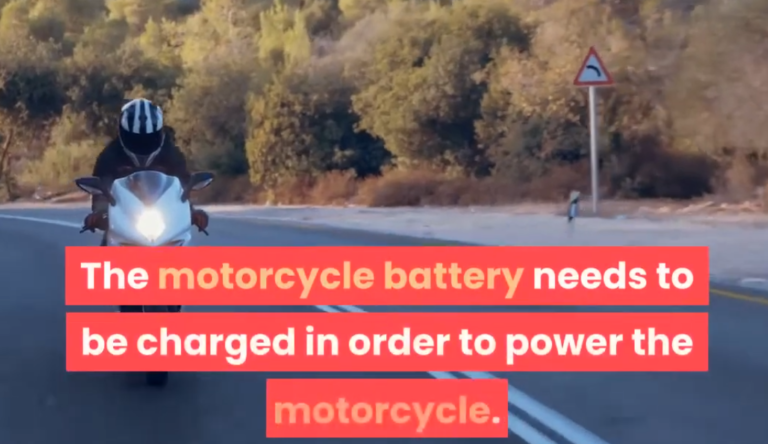How to Charge a Yocan Battery
How to Charge a Yocan Battery: A Complete Guide
Yocan vaporizers and batteries are popular among vaping enthusiasts for their sleek design, reliability, and ease of use. However, to ensure your Yocan device continues to function properly, it is essential to charge the battery correctly. This guide will walk you through everything you need to know about charging a Yocan battery, including best practices, common issues, and tips for extending battery life.
Understanding Your Yocan Battery
Yocan devices typically use rechargeable lithium-ion batteries. These batteries power a variety of vape pens and box mods, making them an integral part of the vaping experience. Before diving into the charging process, it’s important to familiarize yourself with the type of battery your device uses. Common Yocan devices include:
- Yocan Evolve: A popular vape pen with a 650mAh battery.
- Yocan UNI: A box mod with an adjustable voltage feature and a 650mAh battery.
- Yocan Regen: A wax vaporizer featuring a 1100mAh battery.
The charging process may vary slightly depending on the model, but the general principles remain the same.
Step-by-Step Guide to Charging Your Yocan Battery
1. Identify the Charging Port
Most Yocan batteries are equipped with either a micro-USB or USB-C charging port. The port is typically located at the bottom or side of the device. Ensure you are using the correct cable for your specific model. Some older models may require a 510-threaded charger that screws directly into the battery.
2. Use the Supplied Charger
Whenever possible, use the charger provided by Yocan. Third-party chargers may not provide the correct voltage, potentially damaging the battery or shortening its lifespan. If you’ve lost the original charger, purchase a compatible replacement from a reputable supplier.
3. Connect to a Power Source
Plug the charger into a suitable power source, such as:
- A wall adapter (5V/1A output is recommended).
- A computer or laptop USB port.
- A power bank.
Avoid using fast-charging adapters or high-output power sources, as they can overheat the battery and reduce its efficiency.
4. Monitor the Charging Indicator
Yocan devices are equipped with an LED indicator that shows the charging status:
- Red Light: The battery is charging.
- Green Light (or light turns off): The battery is fully charged.
Once the indicator signals a full charge, disconnect the device from the charger to avoid overcharging.
5. Allow the Battery to Cool
After charging, allow the battery to cool for a few minutes before using it. This step helps maintain the battery’s health and prevents overheating.
Tips for Extending the Life of Your Yocan Battery
Proper maintenance can significantly extend the lifespan of your Yocan battery. Here are some tips to keep in mind:
1. Avoid Overcharging
Overcharging can lead to overheating and reduced battery capacity over time. Always unplug the charger once the battery is fully charged. Many modern Yocan devices come with overcharge protection, but it’s still a good habit to monitor the charging process.
2. Store at the Right Temperature
Lithium-ion batteries are sensitive to extreme temperatures. Avoid exposing your Yocan device to excessive heat or cold, as this can damage the battery’s internal components. Store your device in a cool, dry place when not in use.
3. Charge Before Full Depletion
It’s best to recharge your battery when it reaches around 20-30% capacity rather than waiting for it to drain completely. Frequent full discharges can shorten the battery’s lifespan.
4. Clean the Battery Connections
Residue or debris on the battery’s contact points can interfere with charging. Use a cotton swab and isopropyl alcohol to clean the connections periodically, ensuring a secure and efficient charge.
5. Use the Device Regularly
Batteries perform best when used consistently. If you don’t plan to use your Yocan device for an extended period, store the battery with a partial charge (around 50%) to prevent capacity loss.
Troubleshooting Common Charging Issues
If you encounter issues while charging your Yocan battery, consider the following troubleshooting tips:
1. Device Won’t Charge
- Check the Charging Cable: Inspect the cable for damage and ensure it’s securely connected to both the device and the power source.
- Try a Different Power Source: Test the charger with another USB port or wall adapter.
- Clean the Contact Points: Dirt or residue may be preventing proper contact. Clean the charging port and connectors.
- Inspect the Battery: If the battery is swollen or damaged, discontinue use and replace it immediately.
2. Battery Overheats During Charging
- Ensure you’re using a charger with the correct voltage output (5V/1A is ideal).
- Avoid charging in direct sunlight or near heat sources.
- If overheating persists, the battery may be defective and should be replaced.
3. LED Indicator Not Working
- Confirm that the charging cable and port are functioning properly.
- Reset the device by disconnecting it from the charger and pressing the power button multiple times.
- If the issue continues, contact Yocan customer support for assistance.
Frequently Asked Questions
1. How long does it take to charge a Yocan battery?
Charging times vary depending on the battery’s capacity. For example:
- A 650mAh battery typically takes 1-2 hours to charge fully.
- An 1100mAh battery may take 2-3 hours.
2. Can I use my Yocan device while it’s charging?
Most Yocan devices do not support pass-through charging, meaning you should not use them while charging. Refer to your device’s user manual for specific guidance.
3. What should I do if my battery doesn’t hold a charge?
If your battery fails to hold a charge despite proper care, it may be nearing the end of its lifespan. Consider purchasing a replacement battery from Yocan or an authorized retailer.
Conclusion
Charging your Yocan battery correctly is essential for maintaining its performance and longevity. By following the steps outlined in this guide and adopting good battery care practices, you can ensure your Yocan device remains reliable and efficient. If you experience any issues, don’t hesitate to consult your user manual or reach out to Yocan’s customer support team for assistance. Proper charging and maintenance will help you enjoy a seamless vaping experience for years to come.