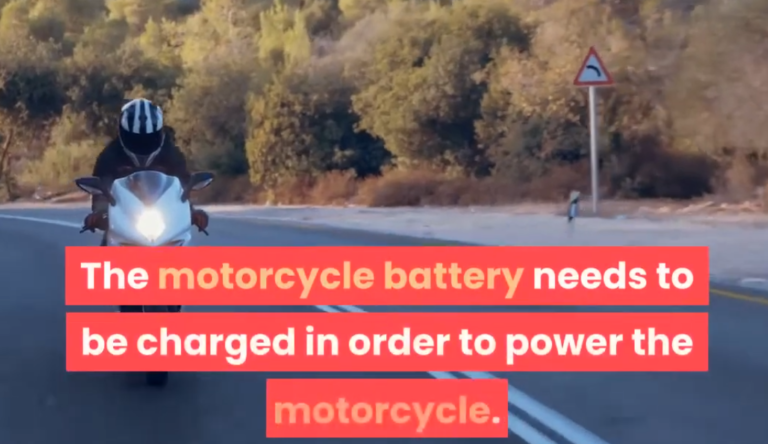How to Charge Fliteboard Battery?
Fliteboards offer an exhilarating way to glide over water, but keeping the battery in top condition is crucial for performance and longevity. Charging your Fliteboard’s Flitecell battery correctly ensures safety, extends its lifespan, and prevents potential malfunctions.
Whether you’re a first-time user or a seasoned rider, understanding the proper charging procedure, safety measures, and maintenance tips can make a significant difference.
In this guide, we’ll walk you through the step-by-step process of charging your Fliteboard battery efficiently while maximizing its durability.
1. Prepare the Charging Environment
- Select an Appropriate Area: Choose a cool, dry, and well-ventilated space away from direct sunlight, moisture, and flammable materials. The ideal temperature range for charging is between 10°C (50°F) and 30°C (86°F).
- Ensure Proper Ventilation: Place the charger on a stable surface, ensuring it’s not covered or obstructed to allow adequate heat dissipation.
2. Inspect the Flitecell Battery
- Check for Damage: Before charging, examine the Flitecell for any signs of wear, dents, or exposed wiring. If the battery has been dropped or shows signs of damage, do not charge it and contact Fliteboard support immediately.
- Assess for Water Ingress: Utilize the sight glass on the side of the Flitecell to check for water intrusion. If the indicator inside the sight glass has turned red, it signifies water presence, and the battery should not be charged.
3. Connect the Flitecell to the Charger
- Align Connectors Properly: Ensure that the battery’s connectors are clean and align correctly with the charger’s terminals.
- Secure the Connection: Once connected, plug the charger into a standard household wall socket.
4. Initiate the Charging Process
- Activate Charging: Some Flitecells require the use of a magnet to commence charging. Refer to your user manual for specific instructions.
- Monitor Progress: Keep an eye on the charging indicators. Most chargers have automatic shutoff features to prevent overcharging.
5. Post-Charging Care
- Disconnect After Full Charge: Once fully charged, unplug the charger and disconnect the Flitecell.
- Allow Cooling: Avoid charging the Flitecell immediately after use. Allow approximately 30 minutes for the battery to cool down before initiating the charging process.
Additional Tips for Flitecell Maintenance
- Regular Cleaning: After each ride, wipe down the Flitecell with a damp cloth and clean the contacts with a contact cleaner.
- Storage Guidelines: For long-term storage, maintain the Flitecell at a 40% charge level and store it in a cool, dry place away from direct sunlight and heat sources.
- Avoid Immediate Recharging: Do not charge the Flitecell immediately after use. Allow it to cool down for about 30 minutes before charging.
FAQs
How Long Does It Take to Charge a Fliteboard Battery?
The charging time for a Fliteboard Flitecell battery depends on the model and charger used. Typically, it takes:
- Flitecell Nano – Around 1.5 to 2 hours
- Flitecell Sport – Around 2 to 2.5 hours
- Flitecell Explore – Around 3 to 4 hours
For the best results, always use the official Fliteboard charger and charge in a cool, dry area.
How Do You Charge a Drone Battery?
To charge a drone battery safely and efficiently:
- Use the Official Charger – Always use the manufacturer’s recommended charger to prevent damage.
- Connect to Power – Plug the charger into a stable power source and connect the battery.
- Monitor Charging – Most drone batteries have LED indicators that show the charging status.
- Unplug When Full – Avoid overcharging by unplugging the battery once it reaches full capacity.
- Store Properly – If not in use for long periods, store the battery at around 40-60% charge to extend its lifespan.
How Do I Charge My Battery?
Charging a battery correctly depends on the type, but here are general steps:
- Identify the Battery Type – Lithium-ion, lead-acid, or NiMH batteries each have different charging requirements.
- Use the Right Charger – Ensure the voltage and amperage match your battery specifications.
- Connect Properly – For removable batteries, ensure correct polarity (+ and – terminals).
- Monitor Temperature – Charge in a cool, ventilated area to avoid overheating.
- Avoid Overcharging – Unplug the battery once it’s fully charged to prevent degradation.
How Do You Charge a Rechargeable Fan Battery?
- Check the Battery Type – Most rechargeable fans use lithium-ion or lead-acid batteries.
- Use the Provided Charger – Plug the charger into a power outlet and connect it to the fan.
- Observe Indicator Lights – Many fans have LED indicators that turn green or off when fully charged.
- Charge in a Cool Place – Avoid exposing the battery to extreme heat during charging.
- Do Not Overcharge – Unplug the charger once the battery is full to prevent wear and tear.
Proper charging habits can significantly extend battery life and ensure consistent performance.
By adhering to these guidelines, you can ensure the safety, efficiency, and longevity of your Fliteboard’s Flitecell battery, providing you with many enjoyable sessions on the water.