How to get Water out of Charging Port?
Water in your phone’s charging port might seem like a disaster, but don’t worry—there’s a safe and effective way to fix it. Whether it happened due to an accidental drop in the sink, a rainy day mishap, or a spill, taking the right steps quickly can save your device from serious damage. Trying to charge a phone with moisture in the port can lead to short circuits, corrosion, and other costly issues. In this guide, we’ll show you the right techniques to safely remove water from your charging port, what to avoid, and tips to keep your device protected in the future. Let’s get started and rescue your phone!
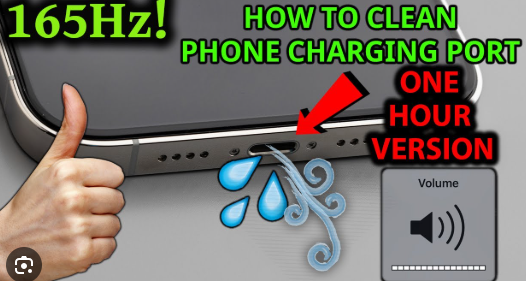
How to Safely Get Water Out of a Charging Port
Accidents happen, and sometimes our phones find their way into water. While modern smartphones often come with water-resistant or waterproof features, water inside the charging port can still cause significant issues. If you’ve noticed your phone acting up after getting wet, or if your device warns you about moisture in the port, it’s important to act quickly and safely. Here’s a guide on the best ways to remove water from your phone’s charging port and prevent long-term damage.
1. Turn Off Your Phone Immediately
The first and most critical step is to power off your phone. Even if the phone seems to be functioning fine, leaving it on while water is present in the charging port increases the risk of short circuits and permanent damage.
2. Allow It to Air Dry
The simplest and most effective way to remove water from a charging port is to let it air dry naturally. Follow these steps:
- Hold the phone upright with the charging port facing downward.
- Place the phone in a cool, dry place with good ventilation. Avoid humid environments.
- If possible, place it near a fan or an open window to speed up evaporation.
Do not:
- Use a hairdryer or other heating devices. Excess heat can damage internal components.
- Blow air into the port, as this can push water deeper into the device.
3. Use Absorbent Materials
You can carefully use materials that draw out moisture, such as:
- A lint-free cloth: Gently dab around the port to remove visible water.
- Cotton swabs or paper towels: Use these to absorb moisture, but do so cautiously to avoid leaving fibers behind in the port.
4. Leverage Gravity
Sometimes, gravity alone can help. Hold the phone with the charging port facing downward and gently tap the phone on your hand to encourage water droplets to exit the port.
5. Avoid Plugging Anything In
Do not attempt to charge your phone or insert cables into the port until you’re confident it’s completely dry. Plugging in a cable while moisture is present can cause short circuits and permanently damage your device.
6. Use Silica Gel or Moisture Absorbers
For faster drying, place your phone in a container with silica gel packets, often found in packaging for shoes or electronics. These packets are designed to absorb moisture effectively.
Pro Tip: Avoid using rice, as it can leave dust or small particles in your phone’s port, which may lead to further issues.
7. Use the Built-In Moisture Detection Feature (if available)
Many modern smartphones have moisture sensors that will warn you if there’s water in the charging port. Some Android phones or iPhones will automatically disable charging until the moisture is removed. Heed these warnings and follow the drying methods outlined above.
8. When to Seek Professional Help
If the water isn’t drying or you suspect damage to your device, it’s best to consult a professional. Visit your phone manufacturer’s service center or a trusted repair shop to assess the damage and perform necessary repairs.
Preventative Tips to Avoid Water Damage in the Future
- Use waterproof cases: These provide additional protection against accidental submersion.
- Avoid charging in humid environments, such as bathrooms, after a hot shower.
- Keep your phone away from liquids, especially during activities like cooking or dining.
Why Acting Quickly Matters
Water damage doesn’t always show immediate effects, but corrosion can occur over time if moisture isn’t removed properly. By taking prompt and careful steps to dry the charging port, you can avoid costly repairs and extend your phone’s lifespan.
Remember, patience is key—don’t rush the drying process. Allowing your phone to air dry fully is the safest way to ensure it returns to normal functionality without further risk of damage.